The goal of e-commerce SEO is to make your online store more visible in the search engine result pages (SERPs). People searching for certain products will be more likely to buy yours if you have a high-ranking page.
E-commerce SEO is all about optimizing headlines, product descriptions, meta data, internal link structure, and navigational structure to enhance search and user experience.
We recommend having a page for each product that you sell to attract traffic from search engines. However, non-product-related pages matter, too. You’ll want to optimize your homepage, about page, blog, contact page, and all other important pages. Below, we’ll share our advice on making your e-commerce business successful through SEO.
Conduct Competitor Research
Your competitors are your best bet for figuring out where to start with optimizing your ecommerce site. Take a peek at their websites to see what their secrets are.
Keywords are what you’ll want to pay attention to, especially the ones on their homepages and their top product pages.
Check out their landing pages as well so you can see how they use the keywords to optimize them.
Implement the Right Keywords
Choosing the right keywords starts with research. Research how many people are searching for your keyword and take a look at any related keywords. Also identify what keywords your competition is using, how much they are paying (cost-per-click), and what the people who are using the keyword are searching for. How big the search volume is for this keyword will tell you how popular it is. If it is, you may consider using a long-tail keyword to save money on your cost-per-click. Be sure to sprinkle these throughout your product descriptions, alternate image attributes, and subheadings.
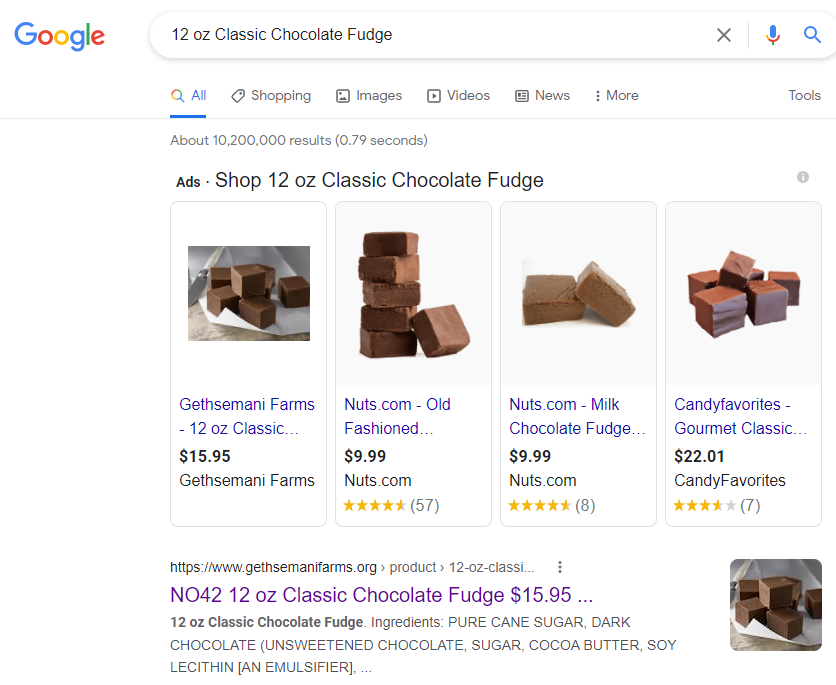
Focus on Homepage SEO
The homepage is usually where all of the glitz and glamour lies. It’s where most businesses focus their money and time. It’s not the only page you need to optimize, but it is one of the most important. With that being said, here are some key items you’ll need for good results.
Homepage Title Tag
The title tag is one of the most important aspects of website optimization. Normally, it should include the name of your business and the main keyword phrase you want to target. For optimal ranking, the title tag should be less than 70 characters.
Homepage Meta Description
This is what the person searching will read after seeing your title tag. It is not important in terms of keyword rankings, but it should be written in a way that encourages people to click on your website. The ideal length for a meta description is 160 characters.
Homepage Content
The content on your homepage should be informative and helpful, but not overwhelming. You’ll want to help your visitors learn more about your business and the services or products you offer in a clear and concise way. Consider putting your top-selling products and your unique selling proposition on your homepage.
Avoid clutter so that you don’t confuse visitors or make it difficult to understand what kind of business you are and what you offer. The more specificity, the better, as Google will have a better understanding of what you sell and who you’re targeting.
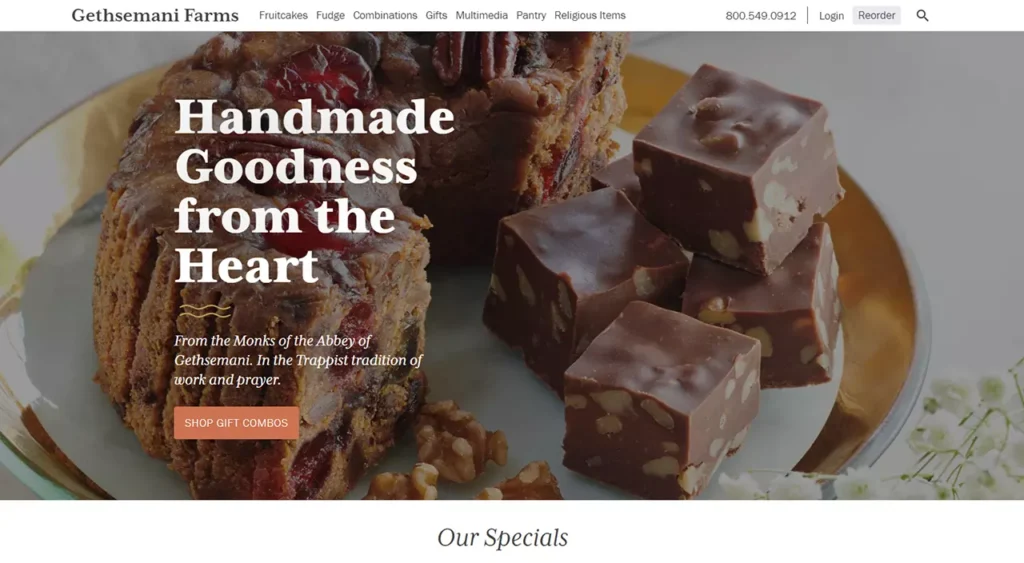
Optimize Product Pages
Instead of just writing a few lines of description text and throwing up an image or video of your product, consider adding more information to your product pages so that Google can find them easily. The specific information you need to add are product names, high-quality images from multiple angles, videos, FAQ content, and reviews. All of these factors make your potential customer feel more confident about purchasing your product and certain they know what they’re getting.
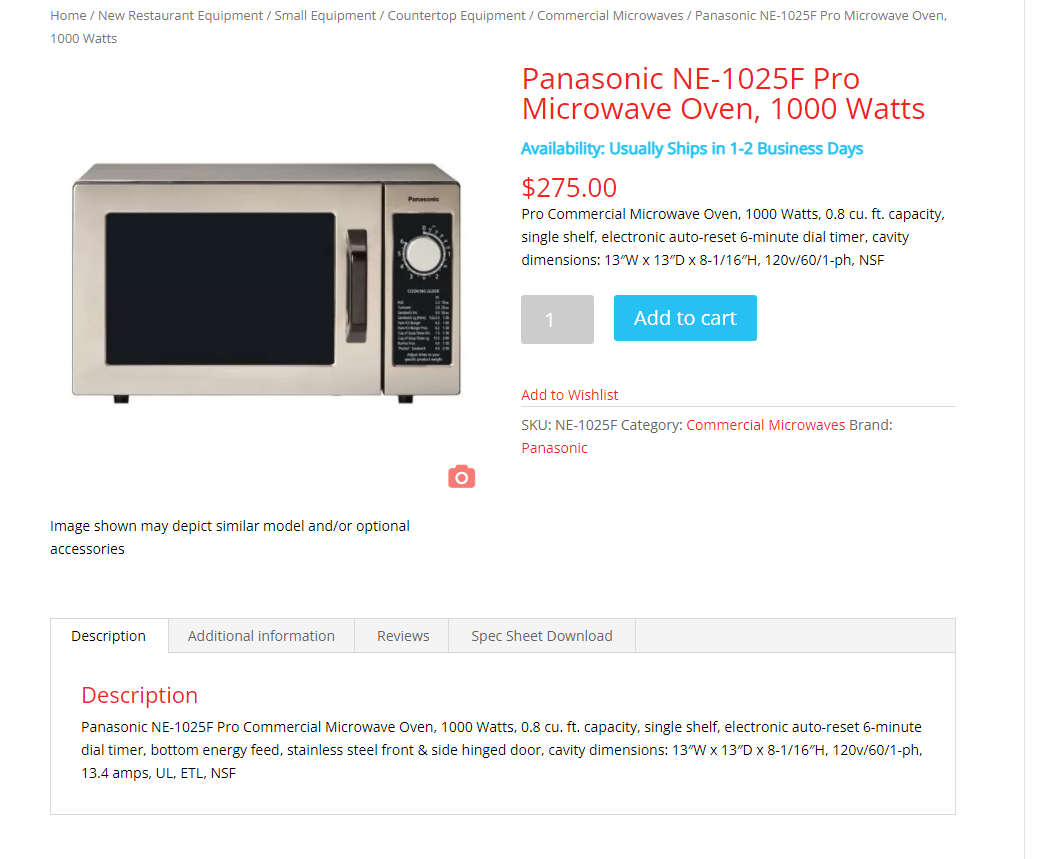
Design with Shoppers in Mind
Mobile friendly design is crucial these days — statistics show that 79% of smartphone users have made a purchase online using their mobile device in the last 6 months. Designing your website with this in mind ensures better user experience and improved search results. Google even ranks websites based on their “mobile friendliness.”
Some ways you can enhance the user experience your website provides is by making your website easy to navigate with menus and navigation options that clearly tell visitors what they will see when they click a destination.
Images should be used sparingly, since they have the potential to slow down page load speed. Long load times are sure to lead to impatient shoppers leaving your website and they are also a ranking factor for Google.
You can also reduce page load speed by subtracting as many unnecessary elements from your page as possible. Huge images that aren’t essential, and plug-ins that don’t contribute to your bottom line should be removed.
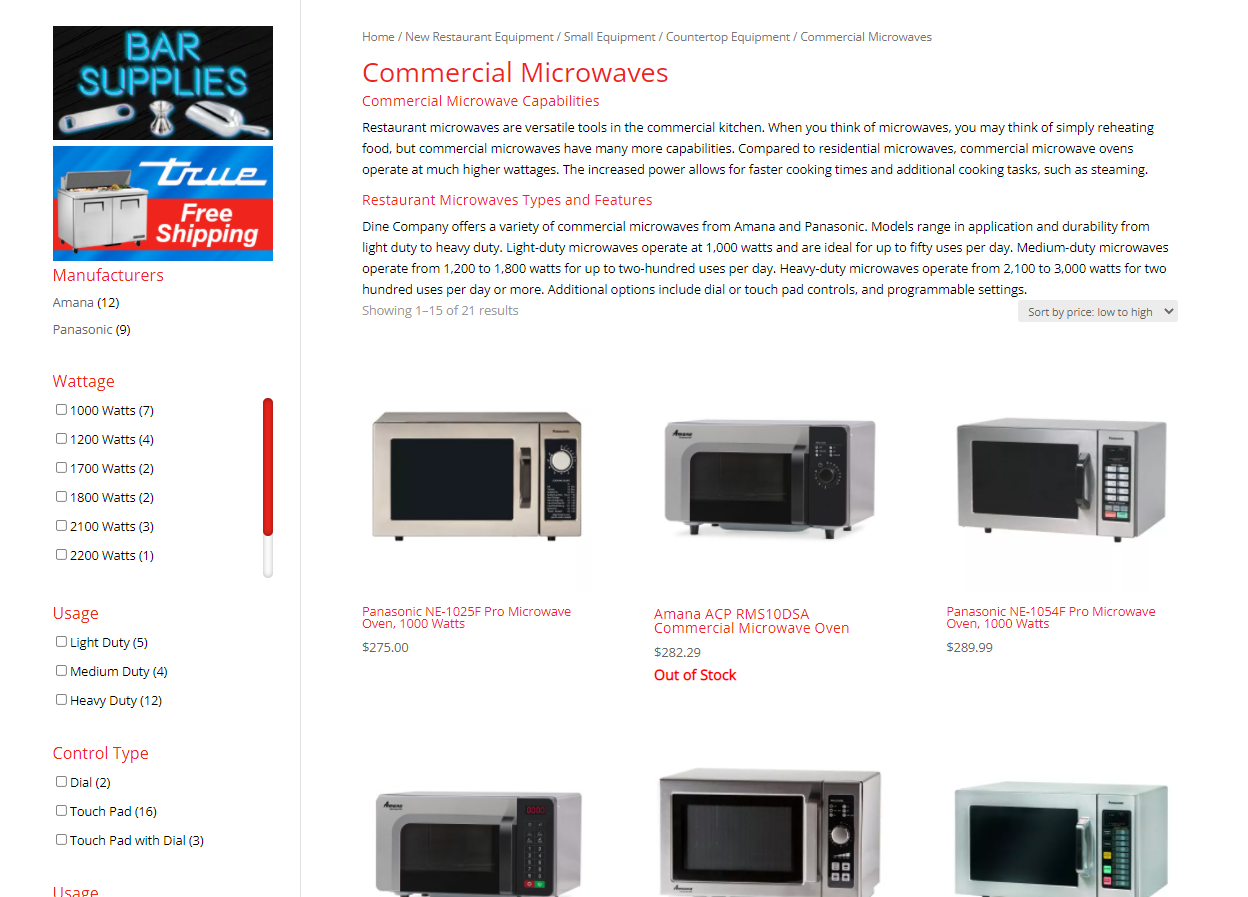
Conclusion
We hope as you consider renovating and revitalizing your website these tips and tricks come to mind. If you are interested in learning about how 301 can help you optimize your website and grow your business, feel free to reach out to us!
